DATA ENTRY

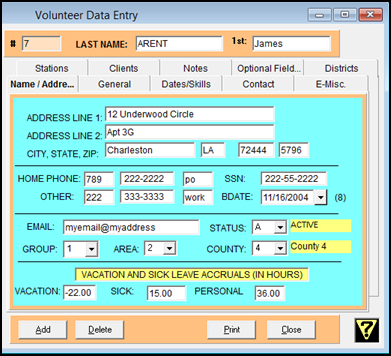
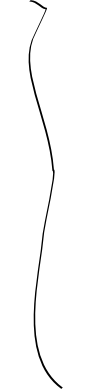
The data entry screens for volunteers, stations, clients and council all share the same format. To the left is an alphabetical listing of the names, and the right part consists of all the information for a given person. Click on a name and their information shows.
Since there is a lot of information, it is broken into tabs (Nsme/Address, General, etc.))
Entry of the information is enhanced by the use of dropdowns for certain fields, such as status, group, area and county.
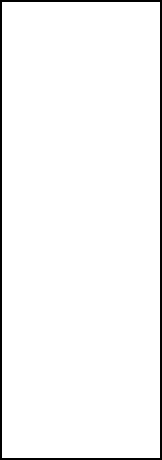

Database Software For Foster Grandparent and Senior Companion Programs
