The MAIN MENU is presented to you when you first start the program. It has the major categories of functions grouped together. Each menu item stands for one of these groups:
- Data Entry -
here is where you keep all of the demographic information about your volunteers, workstations and clients. - Browse -
displays all of the volunteers, stations or clients in a gridlike appearance similar to a spreadsheet, with some of the functions you normally use in a spreadsheet. - Codes Lists -
shows all of the codes the program makes use of. A few examples are status, transportation type, county and ethnicity. - Stipend -
here you are focused on entering the different types of activity, such as hours, meals and mileage. - Reports -
the many types of reports can all be found here. - Utilities -
make backups of your data, change settings and open the user manual in a word document. - Window -
this is a standard menu item you see in most programs. It allows you to change windows (you can also do this in other ways) - About LeapingWare -
this choice displays a screen with basic information, such as the version of your program, the file paths to the program and the data. - Exit -
no need to explain this one!

Old habits die hard -
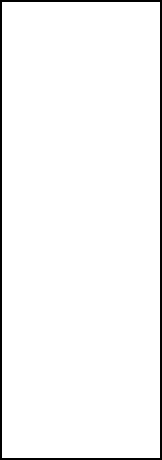

Database Software For Foster Grandparent and Senior Companion Programs
