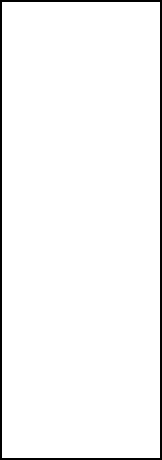Database Software For Foster Grandparent and Senior Companion Programs

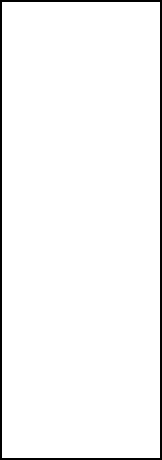
If one person has a status of “Active” and another has “Aactive” – an easy misteak to make -, then a list for people with a status of “Active” would not include the second person. Using codes eliminates this possibility. Most code lists consist of a code and its’ description - for example, a status of “A” means “Active”. Using a dropdown has the advantage of listing the available codes and limiting your choices to one of them (“Q” is not a valid status so it doesn’t show up in the list ). A report listing of all active volunteers would actually be listing volunteers with a status of “A”. The program knows that “A” means active and can substitute the word “Active” when needed. Most of these codes listings can be added to or changed by the user of the program. In data entry screens (volunteer, station, etc.) dropdowns are associated with code lists.


List of codes
Corresponding dropdown


There are codes listings for status, area, cause of termination, transportation type, county, and more. Additionally, there are 4 codes lists that you can make from scratch. Possible uses could be districts, volunteer specialties - whatever is useful in your particular situation.